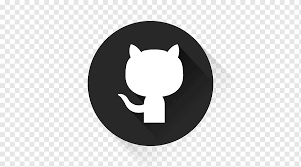#github
Personal access token
Sudah beberapa waktu ini, Github meminta pengguna untuk mengakses repositori menggunakan personal access token. Bukan menggunakan user dan password seperti biasa.
Begini caranya
- Create your personal access token following this link .
- Copy the created token, paste it somewhere
- Copy the https link of your repository, paste it somewhere
- open terminal (Windows prompt kalau Anda menggunakan Windows)
- change directory to your local repository
- type
git remote set-url origin https://<token>@github.com/<git_url>eg:git remote set-url origin https://aaabbbccc@github.com/aaabbbccc.git - then pull once by typing
git pull https://<token>@<git_url>.giteg:git pull https://aaabbbccc@github.com/aaabbbccc.git - you’re ready to do
git add .,git commit -m "aaa bbb cccandgit push origin master
Repeat the process if your personal access token expired.